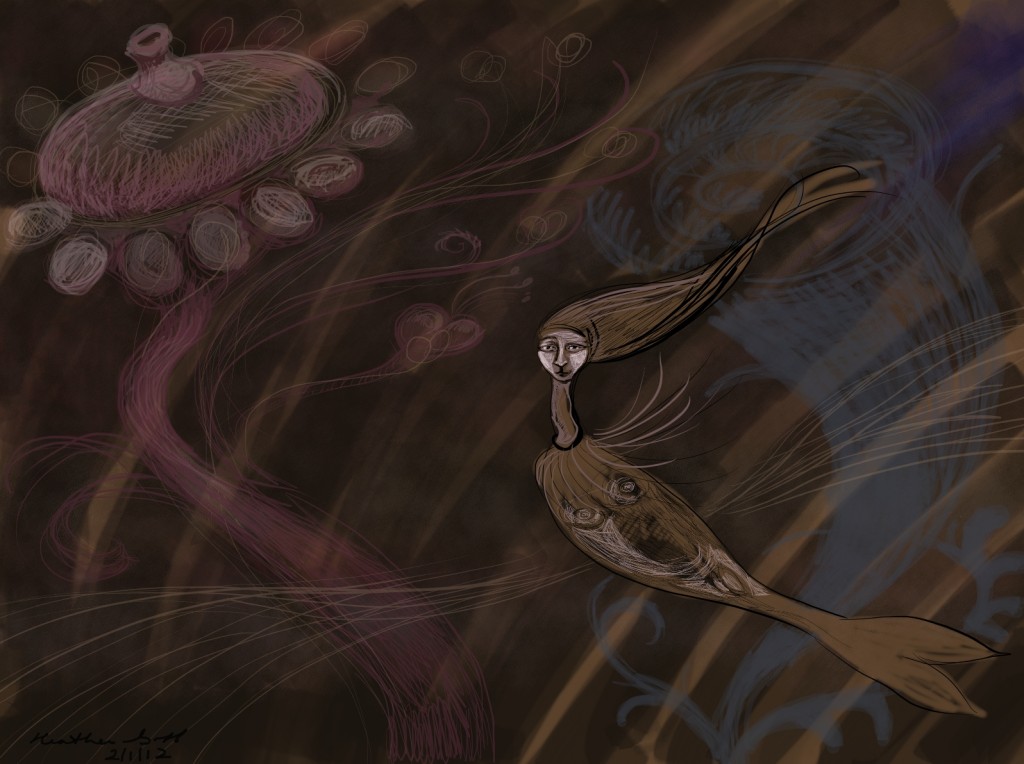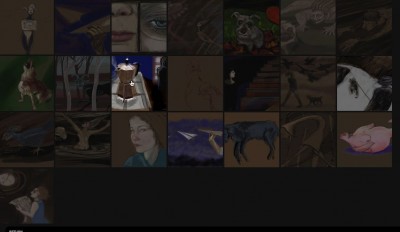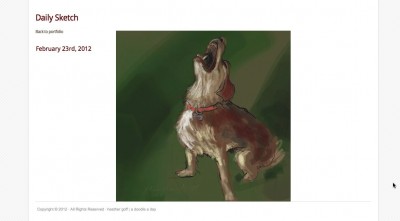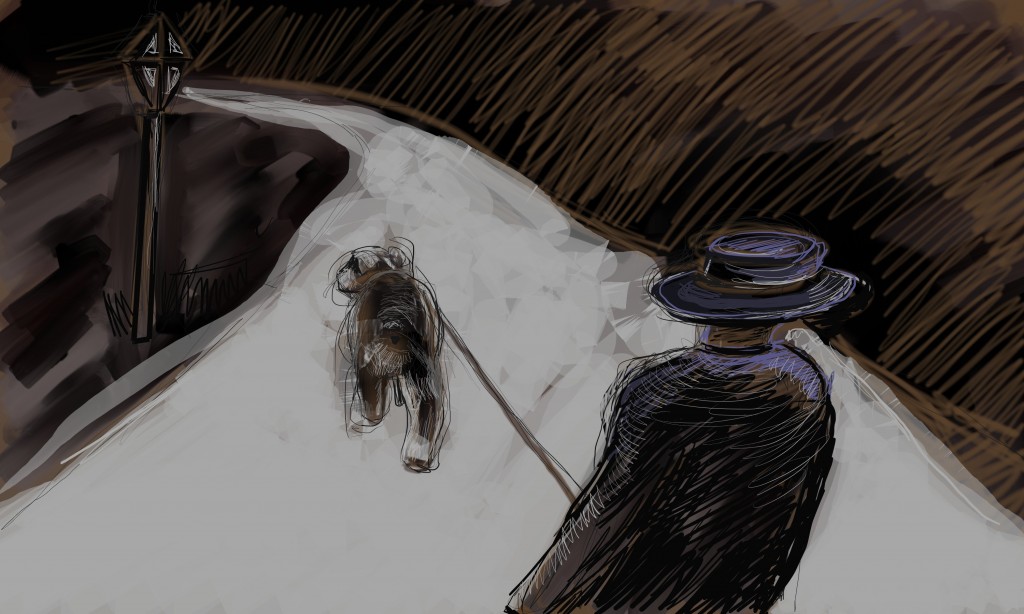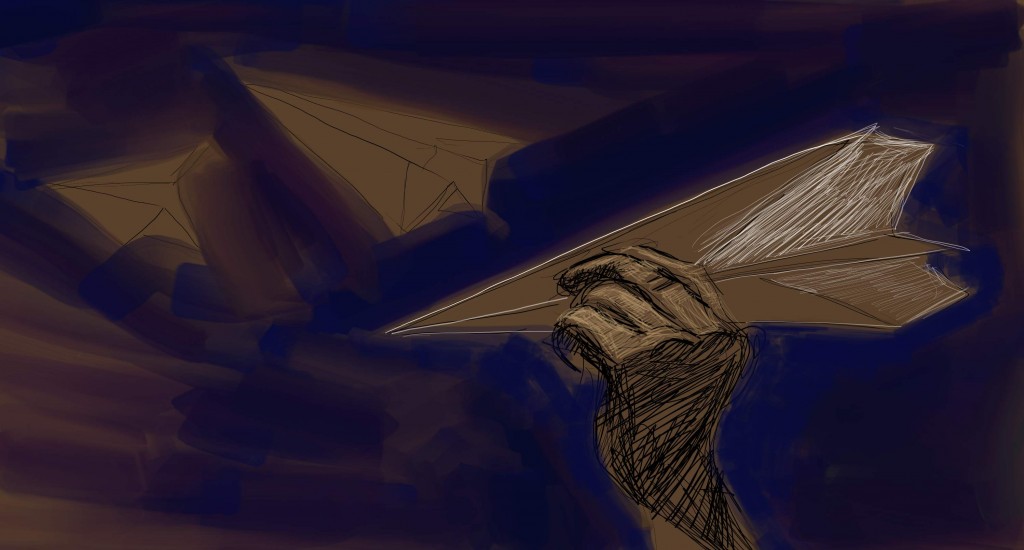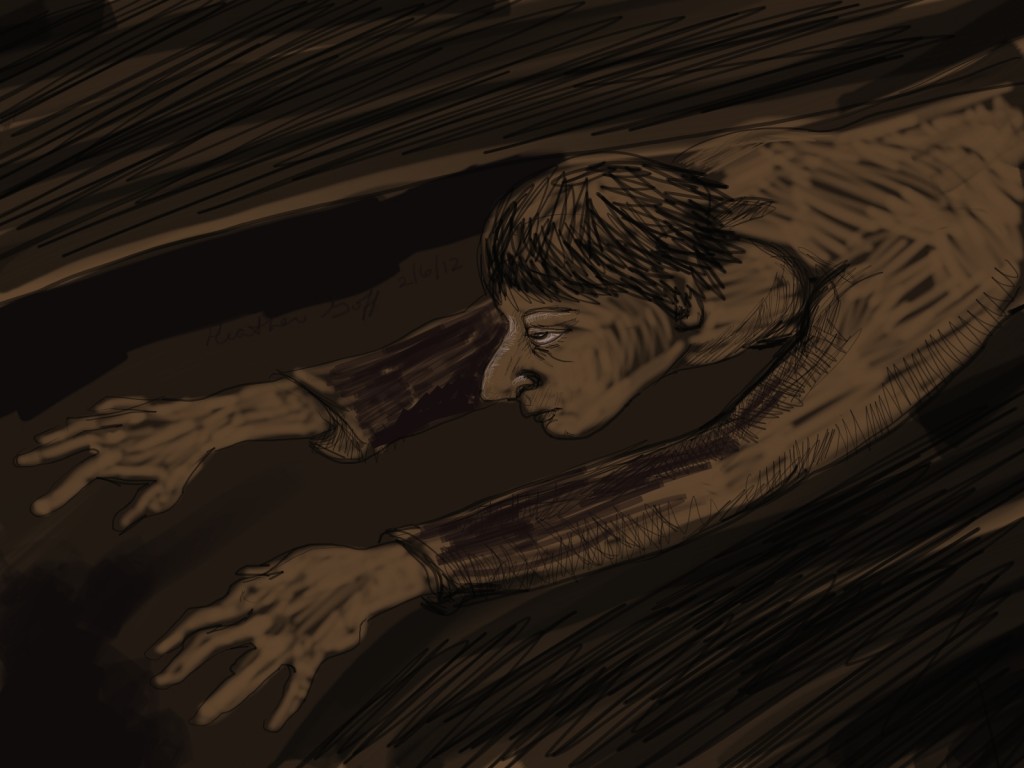Daily Sketch February 28th, 2012

Daily Sketch February 27th, 2012
Daily Sketch February 26th, 2012
Artist portfolio layouts
My name is Heather Goff. I work as a web designer/programmer, but my background is in the arts. My resolution to create “a doodle a day” and post it to this blog was an effort to flex my artistic brain a bit and balance the programming that I do.
The added benefit to creating the “doodle a day” WordPress site is that it has given me the perfect platform to develop custom WordPress portfolio layouts for artists.
I am building on a theme created by Organic Themes. The theme already came with three portfolio page layouts, a one column, two column and three column layout, but I wanted to arrange the artwork in a more traditional arrangement.
This morning I figured out how to use a jquery code that I found on codrops (view code here) and adapted it to work in WordPress.
I am pulling the photos attached to posts of specific categories (passing the category parameter to the page) and ordering them randomly. When the page first loads, you get a grid of of all your images in a specific post category. If you mouse over the thumbnails they highlight.
And when you click on a thumbnail, it zooms larger, and you can paginate through them.
I am very excited to have figured out this code.
First I had to figure out how to retrieve just the URL of the specific image size attached to a post. I used a variation on the code found here.
Now I have three different custom layouts I’ve created for artists.
This one I call the standard portfolio layout. I have the default category page displaying this way.
This standard art portfolio layout displays the number of posts you set in your reading settings in the dashboard.
And then yesterday, I figured out how to pass the category parameter to a slide show page, that loops between the images and shows the title of the image.
I modified the jquery code that I found here.
Anyway, I’m having a lot of fun combining the drawing with the programming in this site.
Daily Sketch February 25th, 2012

Daily Sketch February 24th, 2012
Daily Sketch February 23rd, 2012

Daily Sketch February 22nd, 2012
Daily Sketch February 21st, 2012
Daily Sketch February 20th, 2012
Daily Sketch February 18th, 2012
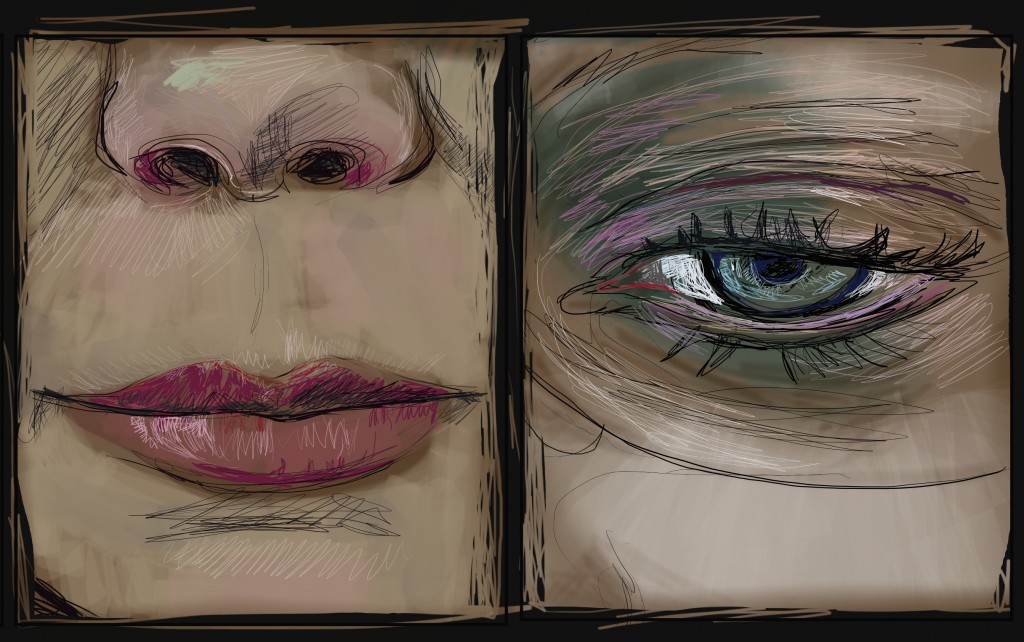
Daily Sketch February 17th, 2012

Daily Sketch February 16th, 2012

Daily Sketch February 15th, 2012

Daily Sketch February 14th, 2012

Daily Sketch February 13th, 2012
Daily Sketch February 12th, 2012

Daily Sketch February 11, 2012
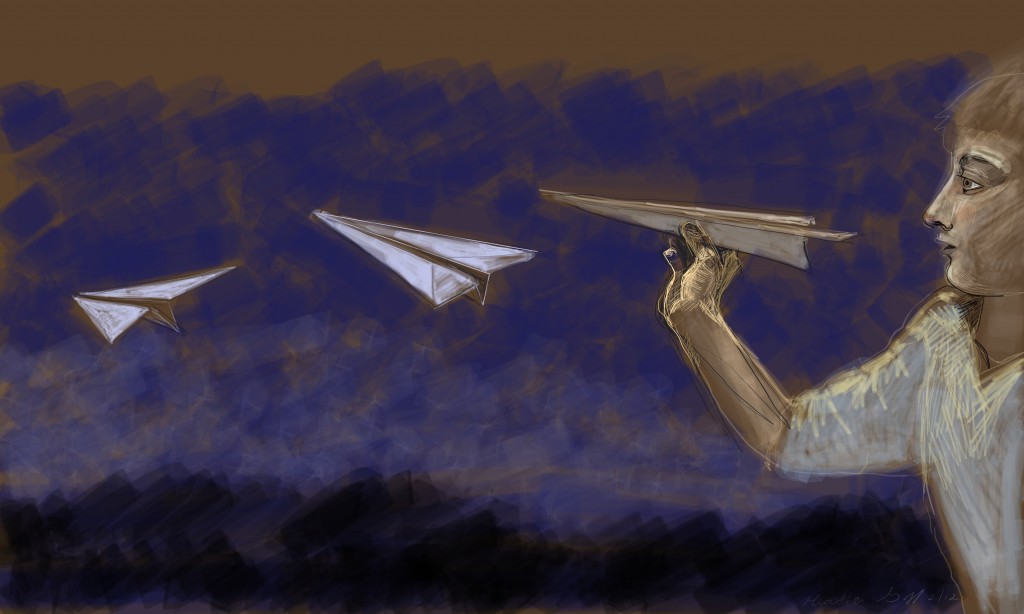
Daily Sketch February 10th, 2012
Daily Sketch February 8th, 2012
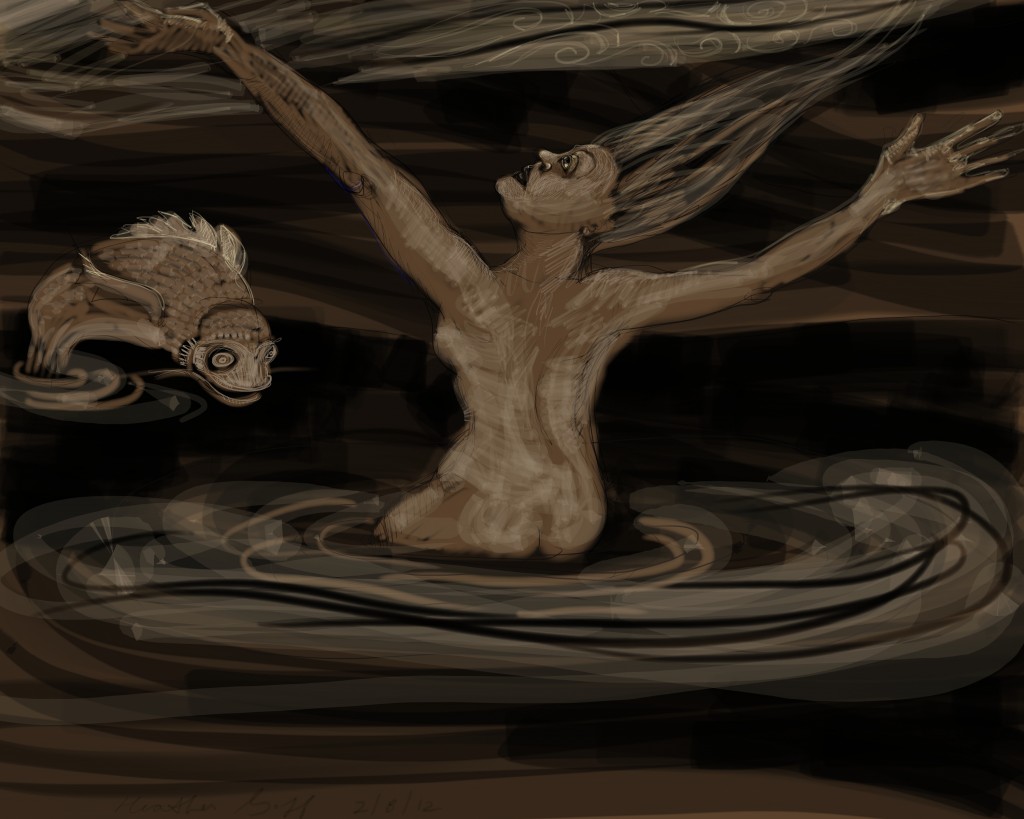
Daily Sketch February 9th, 2012
Daily Sketch February 7th, 2012
Daily Sketch February 6th, 2012
Daily Sketch February 5th, 2012
Daily Sketch February 3rd, 2012
Daily Sketch February 2nd, 2012