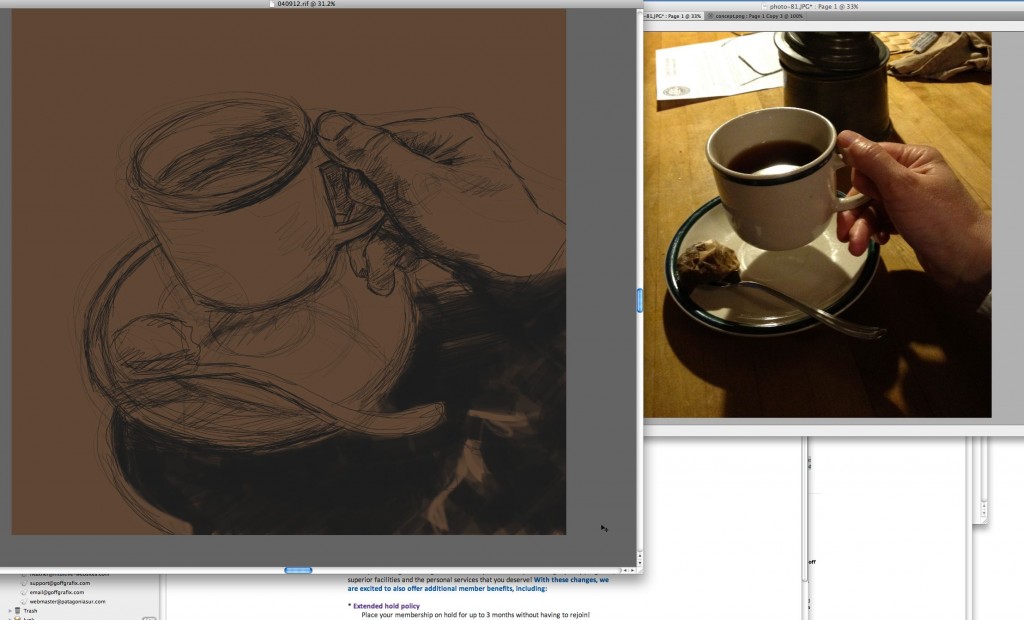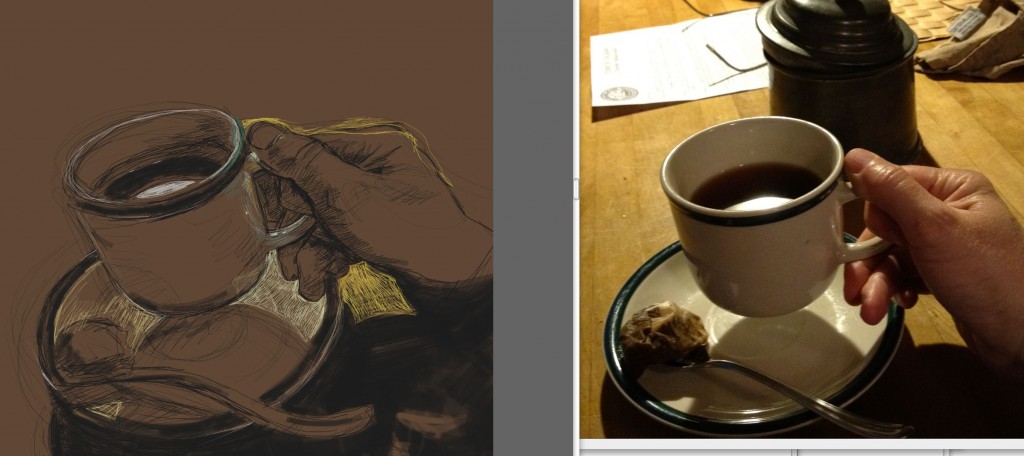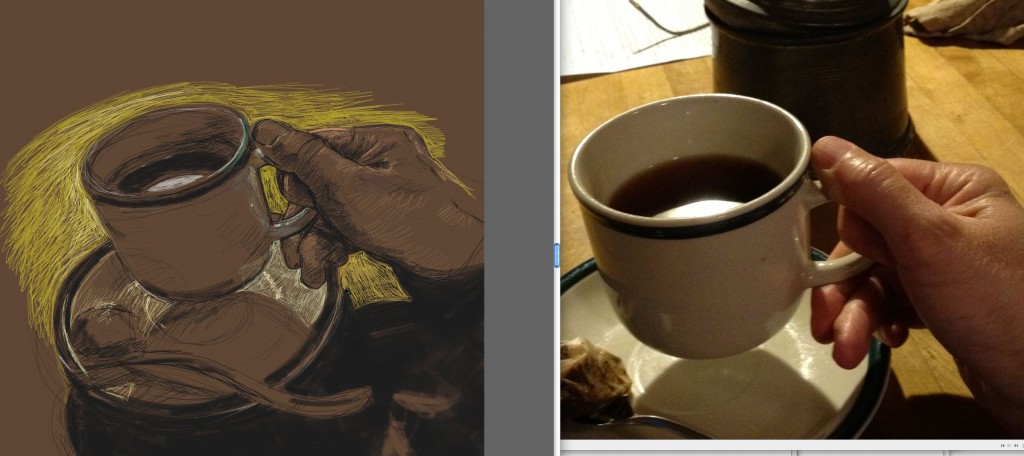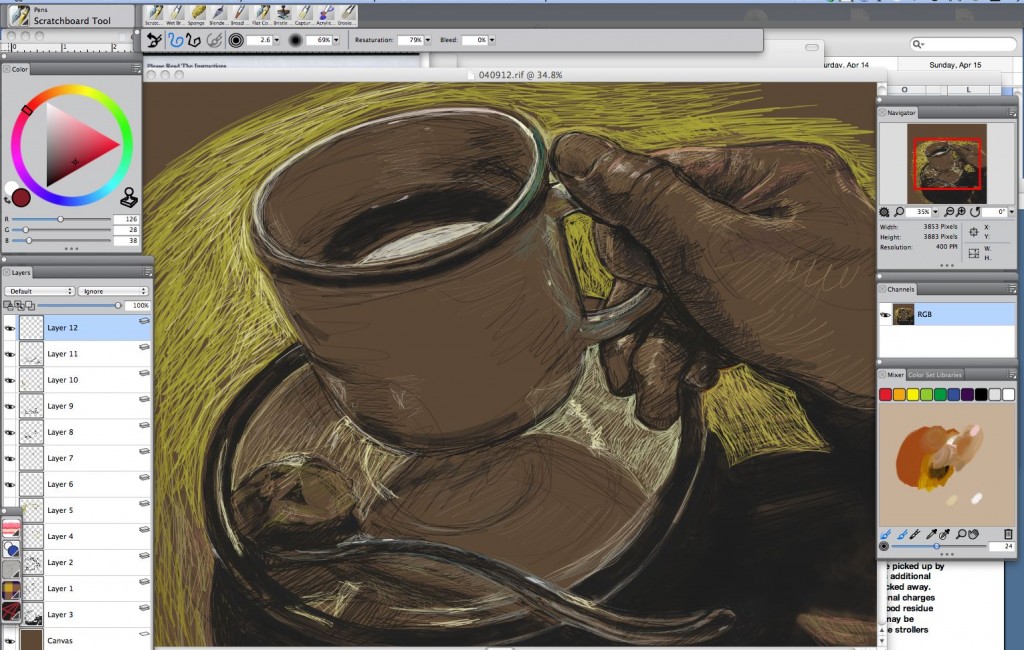It is so much fun to draw on the computer using a wacom tablet, stylus and Painter12 software.
This is what my stylus and tablet look like.
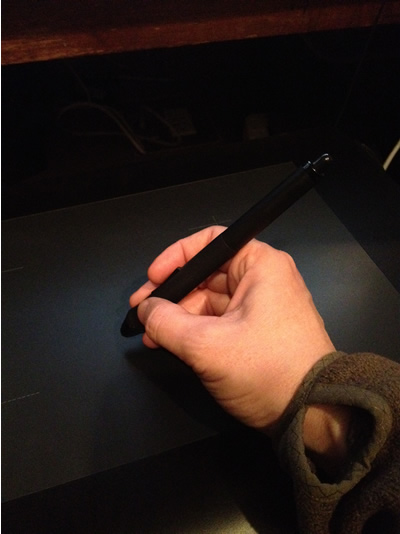
The tablet plugs into one’s computer, and the software is installed on the computer.
The stylus and tablet are pressure sensitive, so it gives a very similar line quality to sketching with a pen on paper.
Painter12 is really forgiving. You can work in layers, so that you can go back and adjust opacity, erase from a specific set of marks or draw underneath marks.
I am usually sketching referencing photos that I take during the day. I have a big enough monitor that I can pull up a photo and work on the sketch right beside it. Working on the computer, I can also zoom in to the photo to see more detail – which is really great if you have eyesight like mine. I feel like I’m sculpting the drawing, it takes so many different lines drawn for me to find the shapes that I like.
Here’s an example of how a drawing progresses.
Here is what the software looks like with the layer, brush and color pallets open.
This is where I stopped.

When I first started my daily sketching, I tried not to spend much more than an hour on a sketch, but now, I give myself permission to draw all evening if that is what I feel like doing.